
Kameleoon tailors powerful Chrome extension to support developers
Through the updated Kameleoon Chrome extension, developers are able to interact directly with the platform and use a powerful suite of easy-to-use debugging and troubleshooting tools, straight from their browser and without needing to access the Kameleoon user interface.
The extension is now available straight from the Chrome Web Store - download it for free here.
Making it simple and straightforward to create, launch and monitor experiments has always been an important focus of Kameleoon’s R&D. Earlier in 2020 we launched the first version of the Kameleoon Chrome extension to help developers monitor, debug and troubleshoot experiments, directly from Google Chrome.
We’ve now released a significant update to the Chrome extension, extending the value it delivers through new functionality. Through the extension, we’ve now made it simple for developers to access and interact with the Kameleoon platform, without leaving their browser. The extension is also now available in the Google Chrome Web Store.
1 How Kameleoon Chrome Extension delivers the complete picture to developers in their browser
With Kameleoon Chrome Extension, developers can now use, straight from their browser, a powerful set of debugging and troubleshooting tools. This allows them to quickly access a deeper level of information on what’s contained in the Kameleoon script.
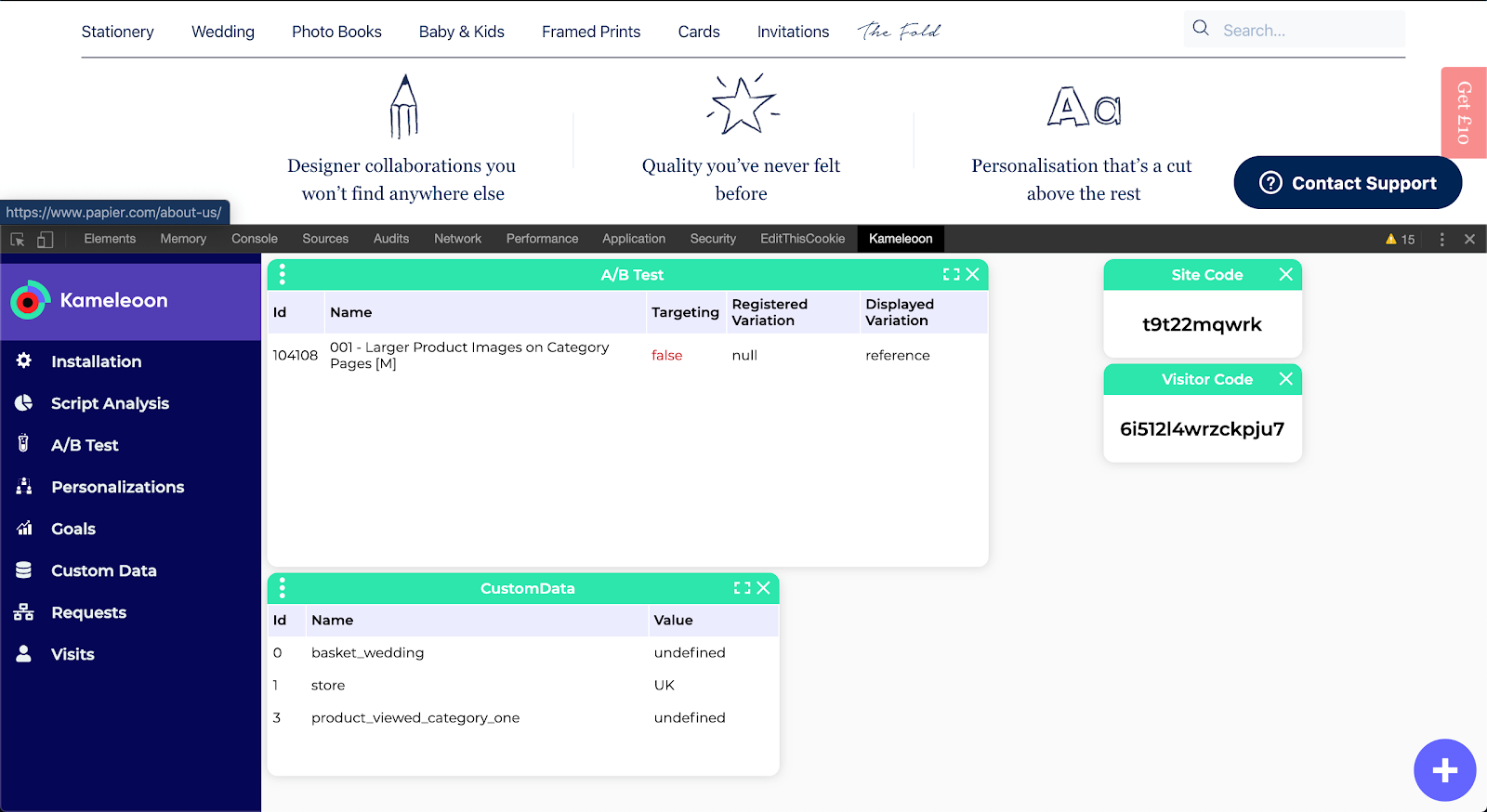
Kameleoon Chrome Extension answers most of the questions developers usually have about Kameleoon, providing a detailed level of technical information:
FULLY CUSTOMIZABLE FRONT SCREEN:
Developers can now personalize the front screen that they see when using the Chrome extension. They simply need to drag and drop to create a tailored view of the experiments and metrics that they want to analyze.
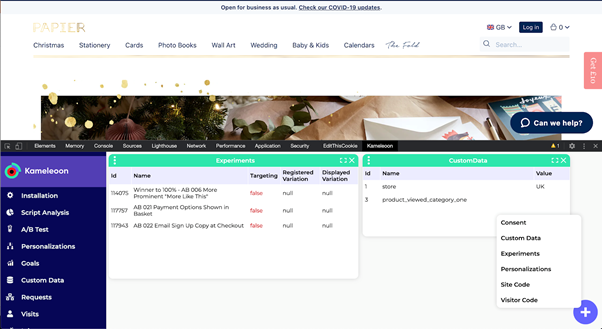
Script analysis:
You can now see the exact size (in KB) of the script and the weight of each main component: A/B tests, Personalizations, Global tracking script, Goals, Segments and Custom data.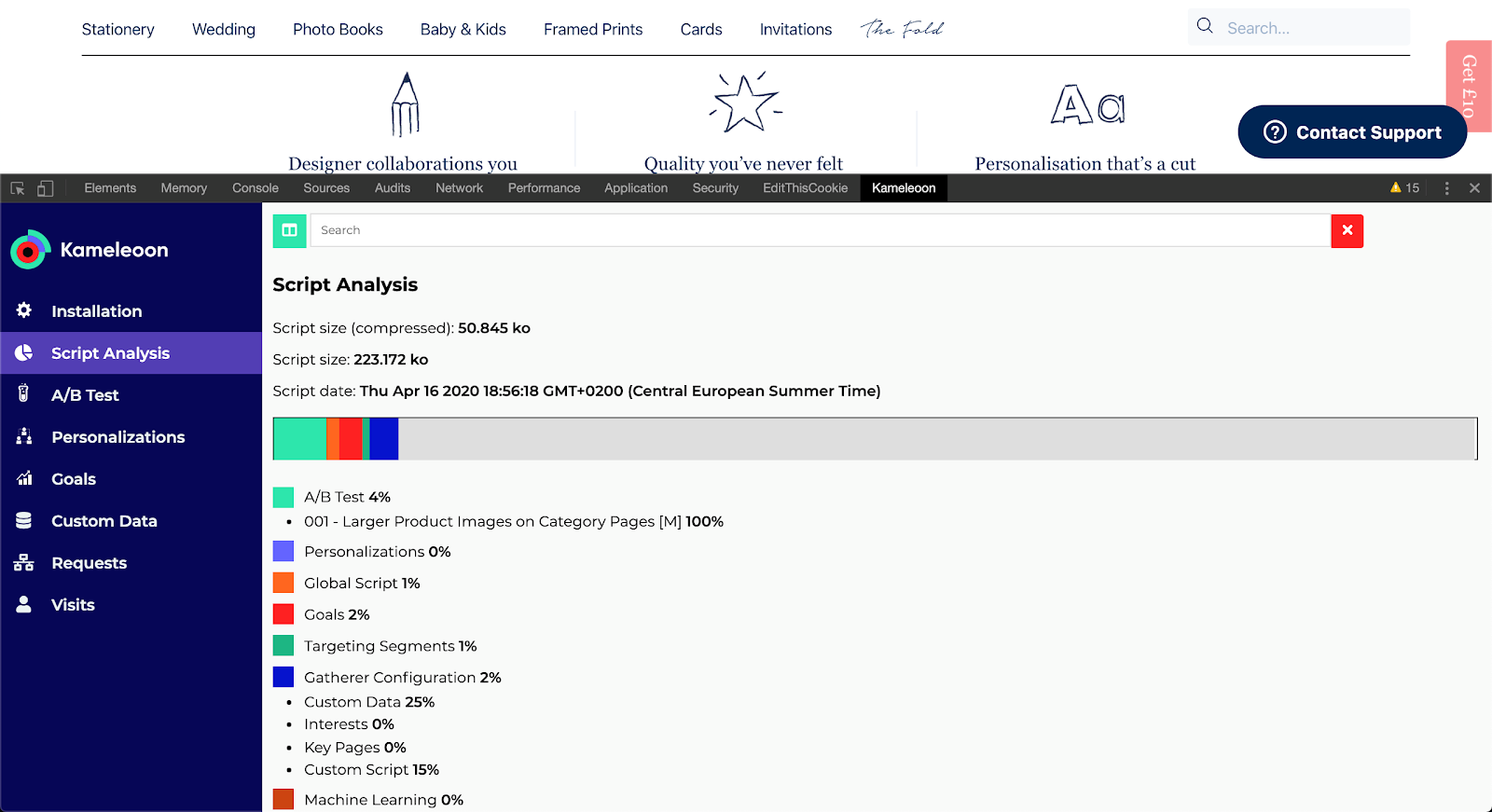
A/B tests/Personalizations:
You can find out which experiments are currently active and running on the page and which variations you're bucketed into for each of them. A drop-down list enables you to rapidly switch variations within an experiment and preview it quickly, without having to log in to the platform or go through the simulation mode feature.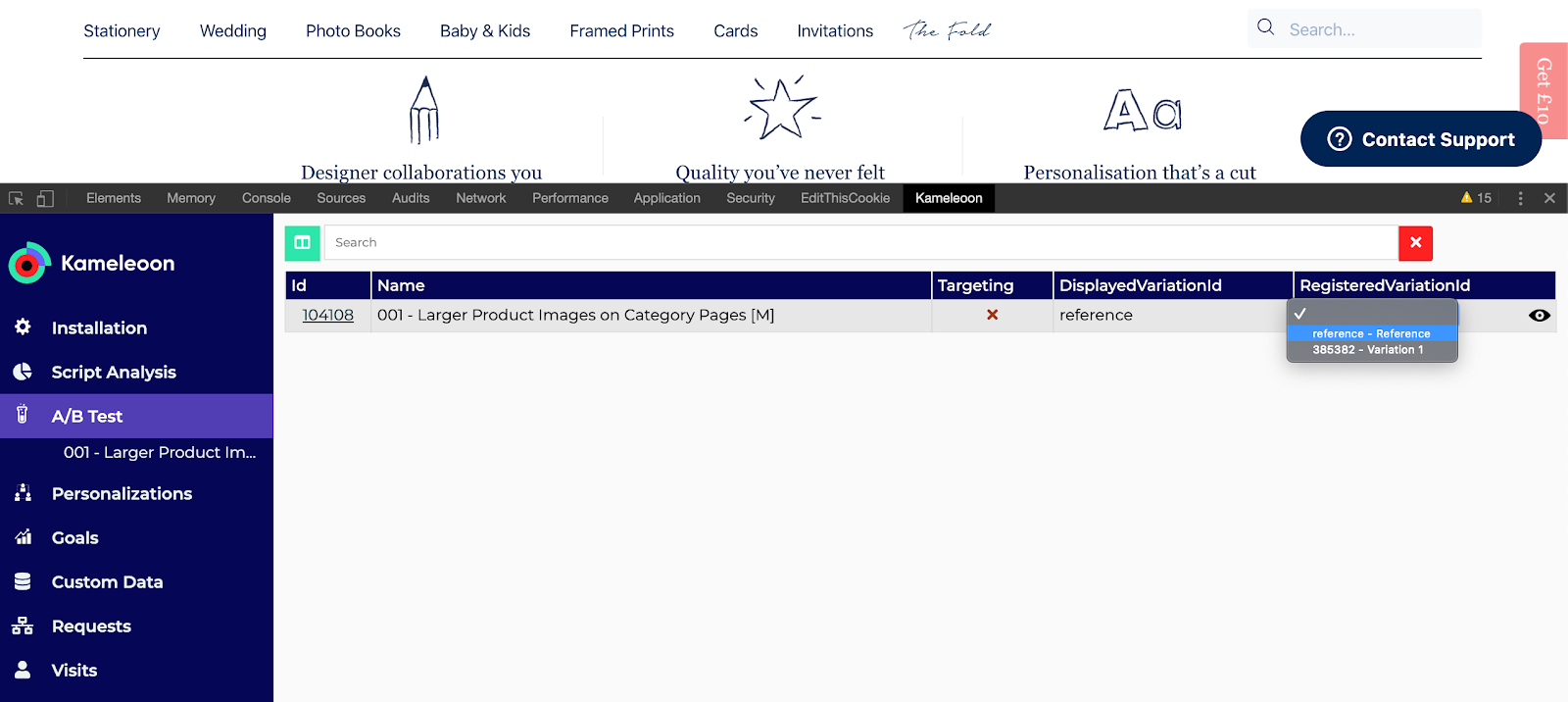
A click on the experiment of your choice in the table will bring you to a highly detailed page where you can deep dive into the configuration of the experiment or even double-check the defined targeting conditions.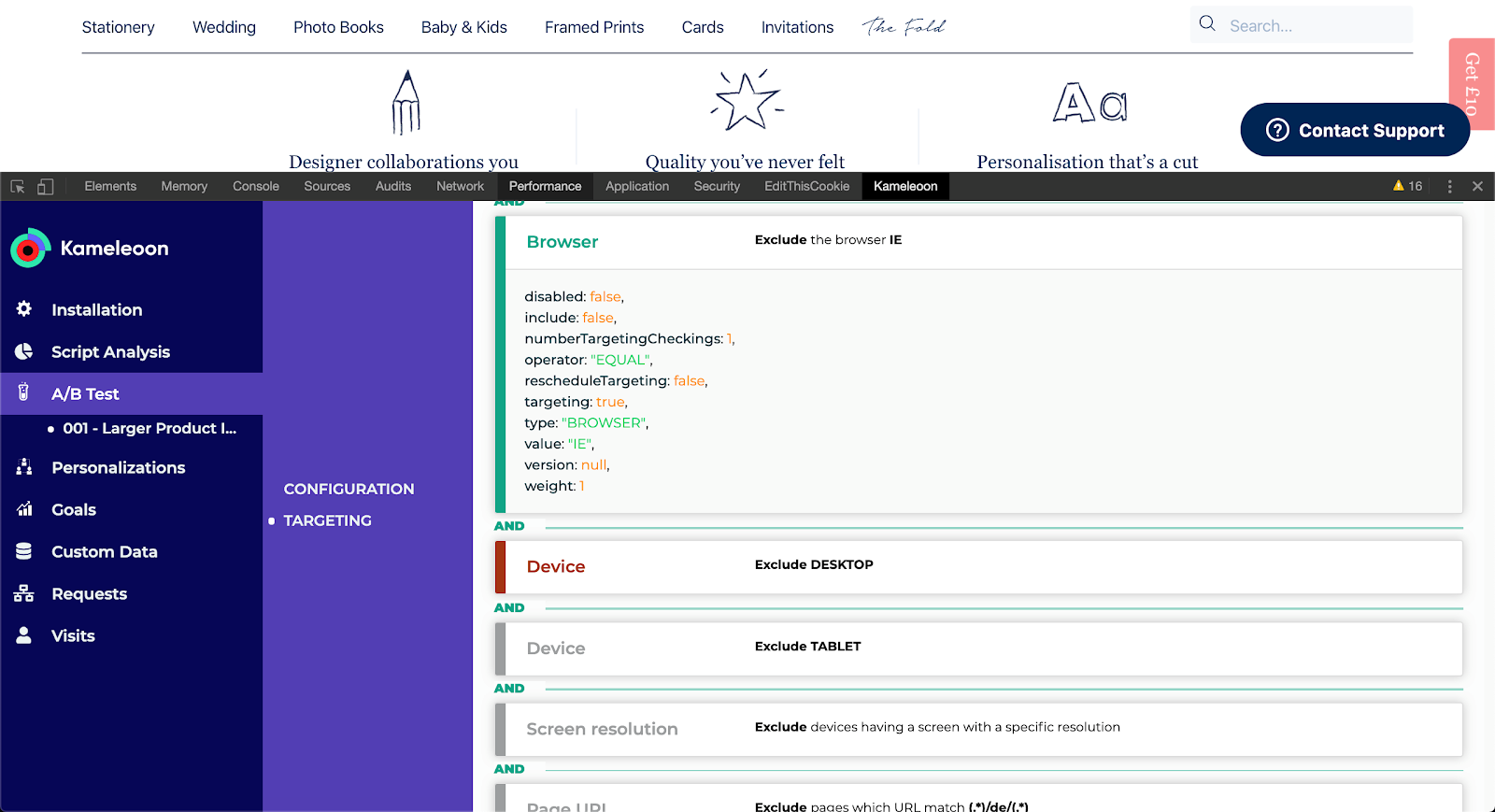
Goals/Custom data:
You can easily QA and preview all metrics defined on Kameleoon, both in terms of goals and custom data.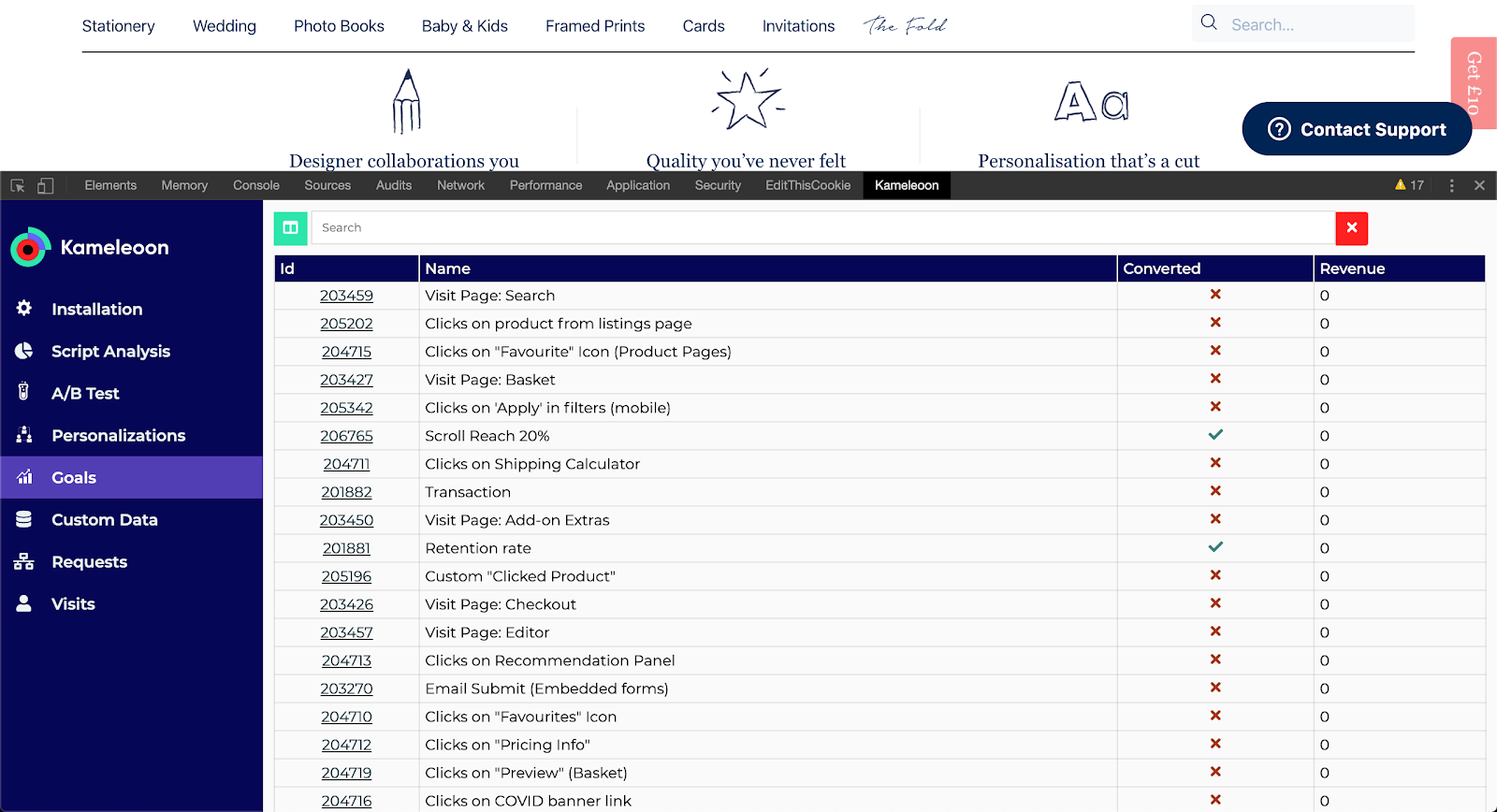
Requests:
We have also added a network requests analysis tool to decrypt all tracking calls happening on the page, so that developers can understand why they are occurring.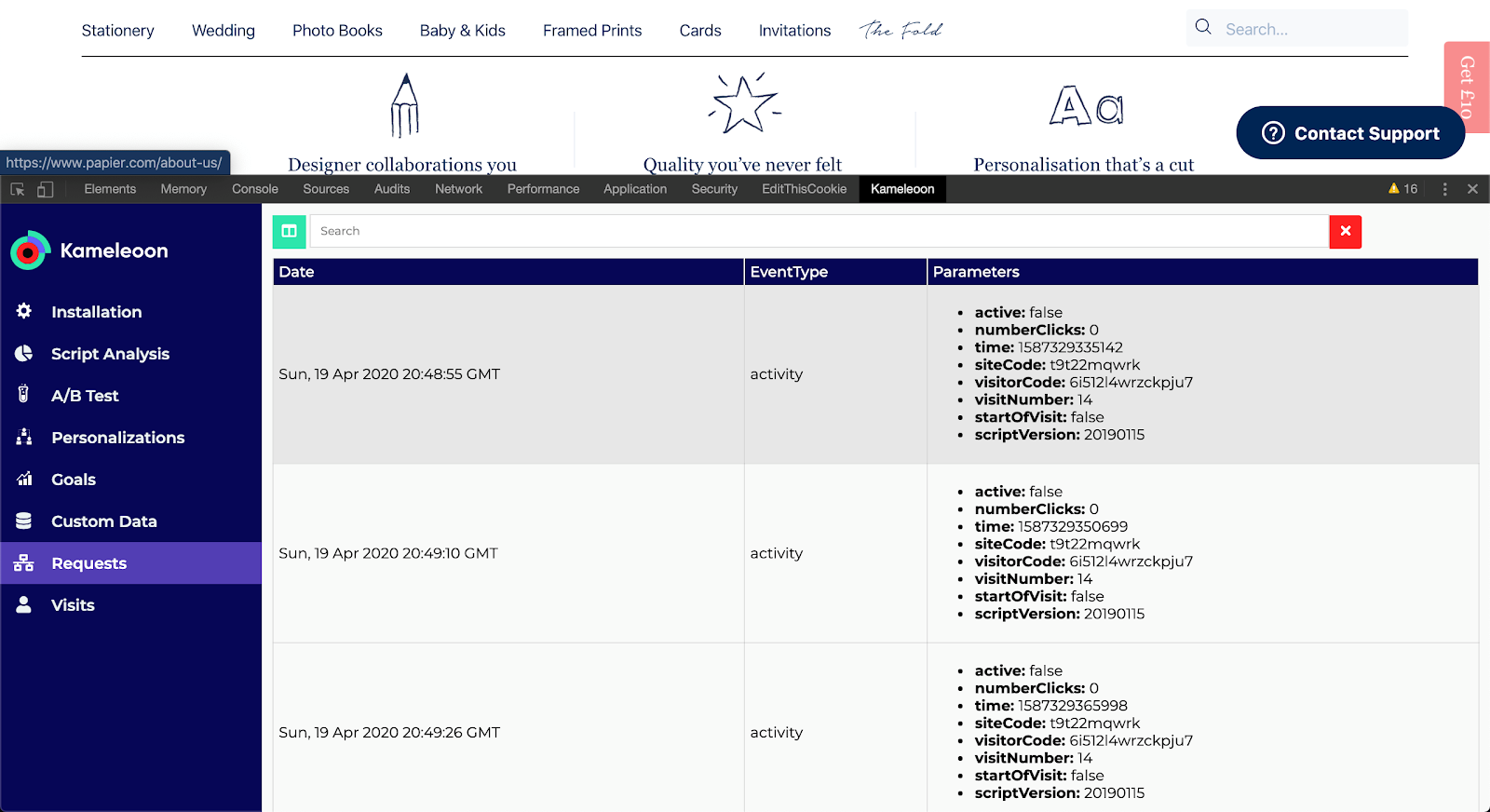
BLOCK TRACKING RESULTS:
To avoid visits from developers and marketing users being counted as part of experimentation results, the extension now offers the ability to block tracking requests at the click of a button.
![]()
CUSTOMIZABLE TABLES:
In order to tailor results to particular priorities, developers can now customize what is contained in results tables and the order of fields. This function is particularly suited for larger organizations running a significant number of tests or with bigger teams working on experimentation.
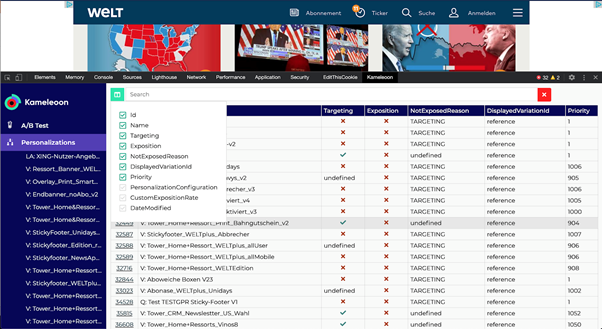
TRANSPARENCY OVER CONSENT:
Over the last six months Kameleoon has introduced new flexible consent management features that give brands greater control and visibility when managing compliance. The current consent policy being applied is now included within relevant views inside the Chrome extension, further increasing transparency.
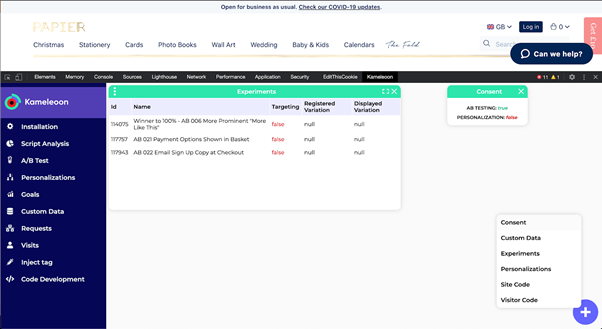
2 How to get the Kameleoon Chrome Extension
With the updated Kameleoon Chrome extension developers are now better equipped to interact directly with the platform from their browser, monitor and view real-time information and troubleshoot live experiments, on the fly, using an easy, clear interface. It provides greater visibility and control and allows them to catch and fix bugs or even analyze a performance issue in production thanks to a powerful set of additional features.
We’re committed to further developing the Chrome extension to ensure it meets our clients’ needs. By the end of the year we will also be releasing in beta a direct integration with Git and popular IDEs such as Visual Studio Code, so a developer can write experiment code in their own environment and push it automatically to Kameleoon without having to log in to our platform, simply using the Chrome extension. This will synchronize the code in the user’s favorite IDE to the target site, increasing productivity in the development process. Clients interested in joining the beta program should contact their customer success manager.
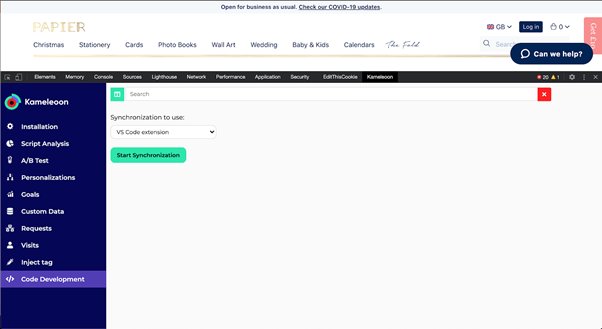
The extension is now available straight from the Chrome Web Store - download it for free here.





