
How A/B testing tools integrate with GA4
Last week, Google revealed how third-party A/B testing tools will integrate with Google Analytics 4 (GA4). Integrating your third-party experiment tool allows you to run experiments targeting GA4 audiences and interpret results through Google Analytics.
As the first A/B testing vendor to provide a 2-way integration with GA4, Kameleoon has been preparing for this announcement for some time.
Our integration lets you seamlessly create powerful experiments and personalizations while sharing data between Kameleoon and GA4. Send Kameleoon audiences to GA4 for remarketing campaigns and re-engage the right users, or pull in GA4 audiences for experiments in Kameleoon.
Here are the top 3 things you need to know about how Google Analytics integrates with your third-party testing tool:
- The integration uses audiences rather than dimensions and metrics for experiment targeting. You’ll be able to pull in GA4 audiences for each experiment variant.
- After each experiment is completed, the GA4 audience is deleted. This means you can use the audiences you need to run your tests without exceeding audience limits.
- You can export your data to BigQuery, which enables you to compute the data and pass it downstream to your third-party tool for analysis.
How it works
Begin by setting up your experiments in your A/B testing tool. Once you’re ready to launch, GA4 generates an audience for each variant. The data related to each user in an experience variant is then surfaced by the Experience-variant ID dimension.
While the experiment runs, the results can be analyzed using the Experience-variant ID dimension in Analytics.
Once the experiment is completed, Analytics automatically removes each audience associated with the test to avoid exceeding audience limits.
You can then export the variant data to BigQuery, Google’s data warehouse solution, for advanced reporting and visualizations, or analyze the results via your experimentation solution.

Follow these steps to run an experiment with GA4:
- Create an experiment and select Google Analytics 4 property as the measurement option. Make sure to grant access to your A/B testing tool to make changes to Google Analytics.
- Start the experiment. Google Analytics will automatically create an audience for each experiment variant.
- Google Analytics creates an Experience-Variant-ID for each user associated with an experiment.
- Analyze experiment data in your testing tool or in Analytics. Audiences are accessible via Explorations and Reports in GA4.
- Once the experiment ends, you can analyze the results in Analytics via the Experience-variant IDs in Explore. Or export data to BigQuery for advanced reporting.
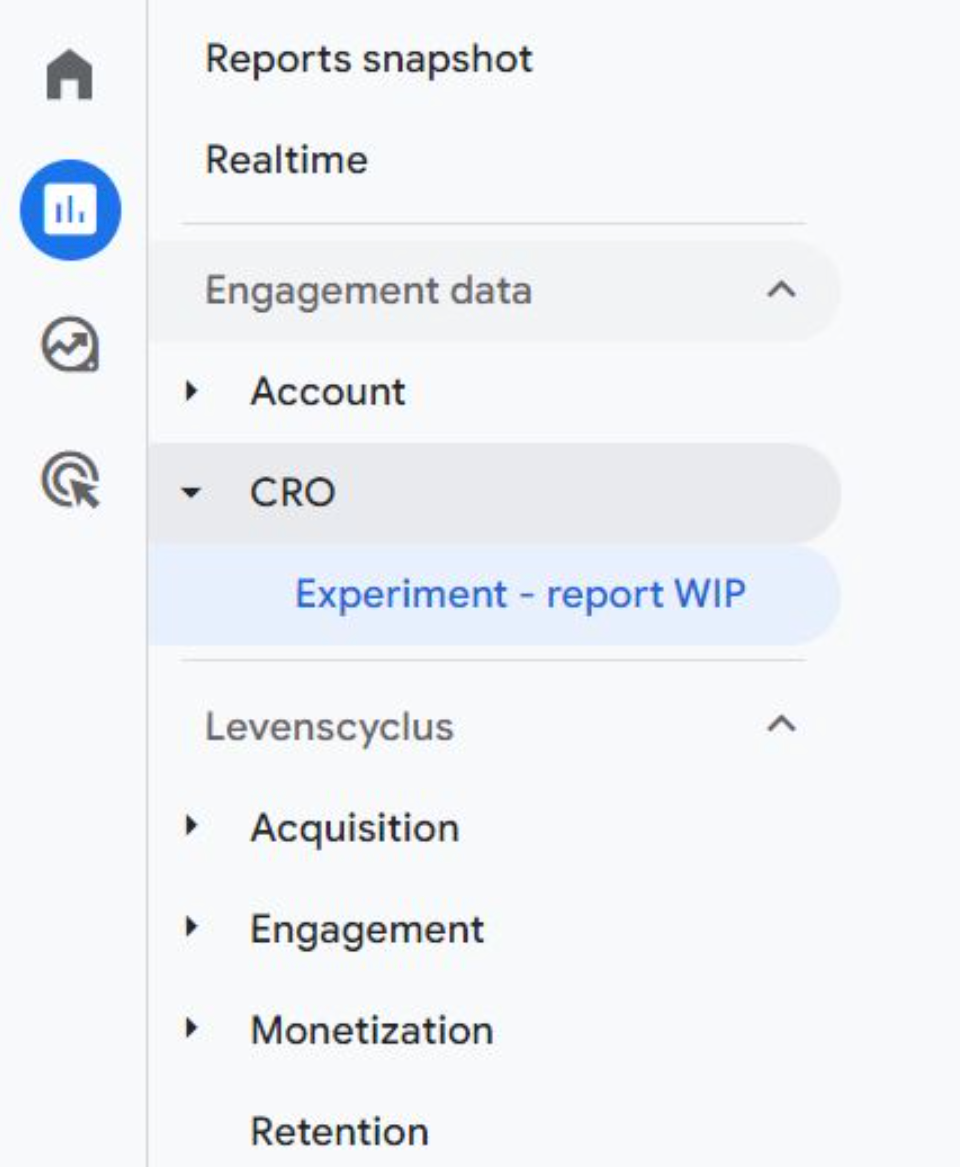
Kameleoon’s advanced 2-way integration with GA4
Since January 2022, Kameleoon has offered the most complete native, two-way integration with GA4 available on the market. Our customers have been benefiting from this integration long before the GA4 API was released.
Not only does the integration allow users to pull in audiences for experiments in Kameleoon, but it also allows you to automatically:
- Send Kameleoon campaign goals, like click tracking, scroll tracking, and number of page views to GA4.
- Sync Kameleeon’s proprietary Conversion Score information to GA4 to target specific users by their conversion behaviors.
- Take action on GA4 predictive audiences and target users in Kameleoon with the right messaging at the right time.
- Act on Kameleoon insights using GA4’s remarketing capability and re-engage users who were exposed to a Kameleoon experiment or personalization campaign.
And all without any coding or extra configuration required in GA4.
Simply drag and drop your audiences from GA4 into your Kameleoon tests. Any changes made to your audiences in GA4 are automatically synced back to Kameleoon.
This functionality lets you instantly get valuable insights into your audiences, and their behavior, all without having to build or wait for a special Google API solution.
Get started with Kameleoon and GA4 today
The Google Analytics 4 integration with any third-party A/B testing tools allows for seamless experimentation and interpretation of results. The integration allows audiences to be pulled in for experiment targeting and automatically deletes them after completion to avoid exceeding audience limits.
Of course, Kameleoon has offered this functionality in addition to other powerful capabilities since January 2022. With the most complete 2-way integration with GA4 available today, Kameleoon allows for easy syncing of campaign goals, Conversion Score™ information, and predictive audiences, without any coding or extra configuration required.
To learn how Kameleoon can help you reach your experimentation goals, get in touch or check out our GA4 integration article.


