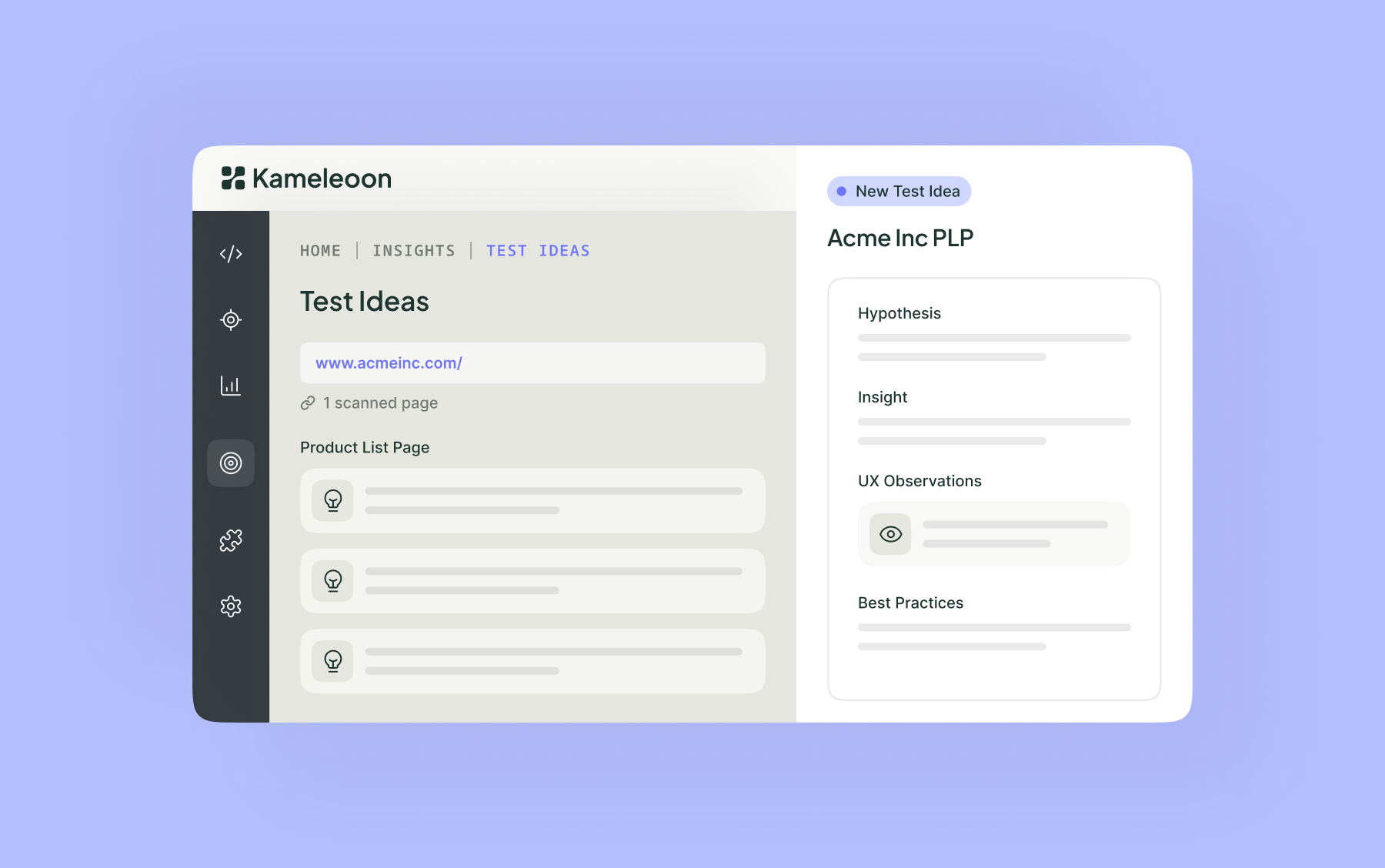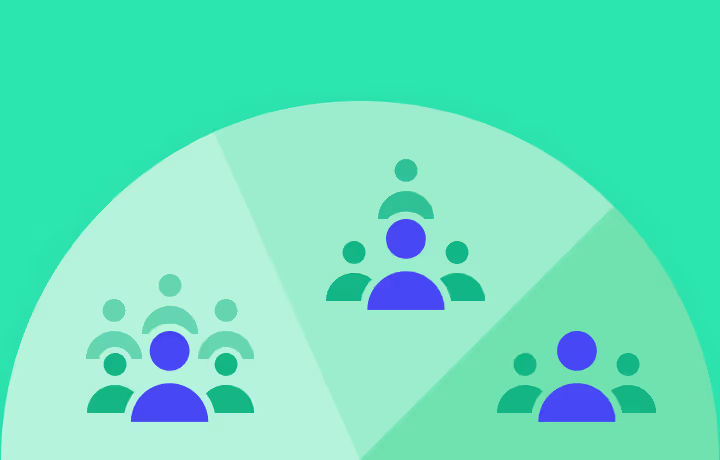What data warehouse ”native” vs. “integrated” really means for your experimentation work

Let’s say your data team creates a list of users likely to churn.
Meanwhile, your app tracks when someone contacts support twice in one day. Now your product team wants to run a test, but only for users on the churn list who haven’t contacted support.
If your testing tool connects both to the data warehouse and your app, you can run the test today.
If it only works with warehouse data, you’ll have to wait for engineering to build a new pipeline.
The test gets delayed.
That’s the difference between a native and an integrated setup. And it matters more than most teams realize. This article explains why.
- What is a data warehouse?
- How different teams use the data warehouse
- What is a DWH to experimentation?
- Most teams don’t know the difference between “native” and “integrated”
- Want to "stress test" your experimentation tool?
- Choose what's best for your teams
What is a data warehouse?
A data warehouse (DWH) is a centralized system for storing and organizing large volumes of data from across your business.
It’s designed for analytics, reporting, and modeling, but not for serving real-time experiences. Most modern experimentation platforms either run on or connect to a company’s DWH to access metrics, segments, and historical user behavior.
Top DWHs in North America
These are the data warehouses where most companies now store the data their experiments rely on:
- Snowflake: Cloud-native, scalable, widely adopted
- BigQuery: Serverless, strong for product and data teams
- Redshift: Popular with AWS users
- Databricks: Blends warehouse and lake for ML use
- Azure Synapse: Often used in Microsoft environments
How different teams use the data warehouse
The data warehouse is a shared system, but each team interacts with it in a different way. Understanding these differences is key to choosing an experimentation platform that works across functions.
- Product teams use the data warehouse to define success metrics like activation or retention. They explore user behavior and validate test results against business KPIs. They want to move fast and see the impact of changes without relying on engineering.
- Marketing teams use the data warehouse to access audience segments, campaign performance, and conversion goals. They depend on this data for targeting and reporting, but need platforms that don’t require SQL or custom pipelines.
- Data teams manage models, maintain metric definitions, and ensure consistent reporting. They want to support experimentation, but not rebuild pipelines for every new test.
- Engineering teams sync backend events and manage feature-level logic. They need tools that respect existing infrastructure and reduce duplication.
When your experimentation platform only works for one of these teams, the rest slow down. A platform that connects to the data warehouse and works with each team’s tools keeps everyone moving.
What is a DWH to experimentation?
Experimentation helps teams learn what works before rolling out changes. A/B tests, feature rollouts, and multivariate tests all fall under this.
Done right, experimentation reduces risk and drives growth. According to the 2025 Experimentation-led Growth Report by Kameleoon, nine out of ten companies say experimentation is critical to their strategy.
But for testing to work, teams need access to shared goals, trusted metrics, real-time behavior, and historical context. How your tool connects to the warehouse determines how easy (or painful) that is.
Most teams don’t know the difference between “native” and “integrated”
When it comes to warehouse connectivity, experimentation tools fall into two categories:
Native: Your experimentation tool is mainly used to analyze experiments that live in your data warehouse. This approach simplifies governance and analysis. It works best if your engineering teams can move quickly and manage all the tracking and targeting on their own.
Why go native?
Let’s say you want to test two different onboarding flows. If all your events, including experiment exposure and conversion data, are already in your data warehouse, a native experimentation tool can report results directly by querying that data. This approach decouples experiment execution from reporting, which is something data teams love. It lets them say to product and engineering teams, “Keep building digital experiences however you like; we’ll handle the experiment analysis ourselves.”
Integrated: The tool connects to the warehouse. A good integration is two-way. It pulls in segments, metrics, and goals. It also sends results back. It can use live app data and warehouse data together.
Why go integrated?
You want to run a test on a new billing layout that uses both stored insurance data and real-time eligibility checks. An integrated tool can target based on both sources and still feed results back to the warehouse. You move fast without losing alignment. Teams building experiments love this because they get the flexibility to move fast without sacrificing data alignment. If your goal is to run tests AND act on data across systems, a two-way integration offers the best of both worlds.
DWH-native experimentation
- All analysis happens in your warehouse
- Aligns with data governance
- Only works with data already in the DWH
- Batch-based, not real time
- Requires data team support
- No dynamic targeting or personalization
Best for companies with mature data teams that control experimentation
Careful: being DWH-native does not mean the tool can take action on data
You cannot target users or personalize unless the data already exists in the warehouse. Need to run a test based on live app behavior? You’ll need a new pipeline first.
Waiting on a new pipeline adds delay and limits testing speed.
Two-way DWH integration
- Pulls metrics, goals, and segments from your DWH
- Uses live data from your app
- Works with tools teams already know
- Sends results back to the DWH
- Enables real-time targeting
- Integration depth varies
Best for companies that want speed, flexibility, and strong data alignment
Watch out for one-way integrations!
Some tools claim DWH integration but only send data one way. They write test results to your warehouse but cannot read segments or metrics from it.
Because those tools can't read from the warehouse, teams are forced to re-create logic outside it. It adds work and slows tests down.
Real integration goes both ways.
Want to stress test your experimentation tool?
Here’s a scenario you can bring to your vendor:
Your data team creates a churn-risk segment in Snowflake. Your app flags users in real time when they contact support twice in one day.
Your product team wants to test something. They want to target churn-risk users who have not triggered the support flag.
If your tool supports two-way DWH integration, you can:
- Pull the segment from Snowflake
- Combine it with the live app flag
- Launch the test immediately
- Push results back to Snowflake
If your tool is native, the flag is missing. You wait on a pipeline. The test gets delayed.
Choose what’s best for your teams
If your platform can’t read from it, act on it, and write to it without slowing down, it is not integrated.
If you need engineering to run every test, the tool is not built for speed.
Modern experimentation is real time, flexible, and shared. Choose a tool that supports that. Not one that holds your teams back.
Click here to learn more about Kameleoon's available integrations.
“We needed a way to assess visitor interest more accurately. With manual scoring, lead quality was too low. We chose Kameleoon for its AI, which precisely targets visitors based on their interest in our cars.”

“This campaign shows the multiple benefits of artificial intelligence for personalization. Toyota’s teams have been completely convinced by the performance of Kameleoon’s AI personalization solution and are expanding this approach across the customer journey.”