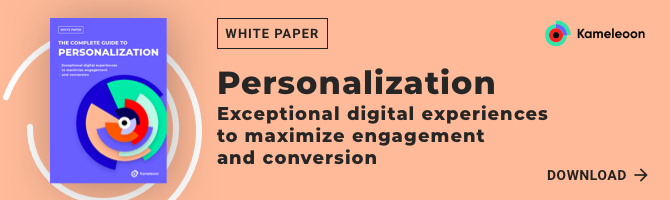Customization vs Personalization: what are the differences and which should you choose?
Providing a tailored experience to website visitors can drive revenue, which is why many website owners strive to do just this. But the question arises when you look at the approach to provide this tailored experience to customers.
Do you tailor the experience yourself for every user? Or do you leave the decisions up to the user to tailor their experience themselves?
The debate around customization vs personalization is a nuanced one. Both approaches focus on creating specific experiences for users. While customization and personalization are often used interchangeably, they have different meanings and applications.
In this article, you will learn:
- What customization is
- What personalization is
- The similarities and differences between customization and personalization
- When to use customization vs personalization in your optimization efforts on your website
Let’s dive in!
1 What is customization?
Customization is the process of tailoring online experiences where the users have to make the changes themselves.
In customization, the user changes their experience on your website to suit their own preferences. Users can choose:
- The content they want to see: users can choose whether to display or hide an item when they browse your website. For example, a visitor on your real estate site can decide whether they want to see listings for sale or rent.
- Types of display they want to see: visitors can choose color, size, and other variations. For example, users on your website can toggle between light and dark mode to enhance their experience.
- Search settings: visitors can choose to reorder items they searched for on your ecommerce store by pricing, relevance, and other factors.
2 Benefits of customization
Customization can bring a range of benefits to you and your users, including:
- Increased customer satisfaction: by allowing customers to personalize products or services, businesses can increase customer satisfaction and loyalty, which can lead to repeat business and positive word-of-mouth referrals.
- Unique competitive advantage: customization can provide a competitive advantage by offering unique and tailored solutions that differentiate a business from its competitors.
Customization gives your users the power to tailor their experiences on your website to their own preferences. And that’s a big advantage - you can be sure that your visitors are getting tailored experiences whenever they visit your website.
Shiva Manjunath, Experimentation Manager at Solo Brands, puts it best:
3 Potential downsides of customization
However, customization has a few downsides as well.
- Choice overload: when you have too many customization options for users to choose from, they can become fatigued and they may decide not to choose anything at all. This negates all the benefits customization should have brought your business - like revenue increase.
- Increased complexity: Customization often involves increased complexity, which can make products or services more difficult to use and maintain. This can lead to higher costs and require specialized knowledge or skills.
- Higher costs: it can also be more expensive, both for the business providing the customization and for the customer who wants it. This can result in higher prices for customized products or services.
- Time-Consuming: customization requires additional effort and resources to create and deliver tailored solutions. This can result in longer lead times and slower delivery times, which may not be acceptable for some customers.
Another thing to keep in mind with customization is because it’s not automatic, not every visitor to your website will take the time to select the options that will modify their experiences.
While you want users to choose their preferences and experience, not everyone will. This can affect their journey through your website and whether they make a purchase on your website.
4 What is personalization?
In marketing, personalization is a strategy that involves contextualizing the browsing experience, messages, and offers on a website, based on visitor characteristics. In personalization, you create the bespoke experience for your users based on their characteristics and behavior on your website.
Because personalization is based on user behavior, the first step to effectively personalizing your visitors’ experience is to collect and analyze visitor data. Your analytics software is crucial in helping you collect data which you can analyze later. The visitor data you collect can be:
- Behavioral: how long a visitor spends on your website, how many times they visit your site and even their customer journey through your website.
- Geographic: language, weather, country, city.
- Demographic: gender, age, occupation.
- Psychographic: values, characteristics, what they care about.
Once you’ve collected and analyzed visitor data, audience segmentation is your next step. You can segment your visitors based on where they live, the language they speak, how long they spend on your website, and more.
Leveraging this data, you can then personalize the experience of each visitor to your website. For example, knowing the geographic location of a website visitor, you can automatically change the language to one that is local to where the visitor lives.
5 Types of personalization
You can personalize experiences for your visitors in two ways:
Rules-based personalization is a type of personalization where you segment your visitors based on data (like location, language, etc.) and decide what will trigger actions to be implemented for the visitor. This is often called manual personalization as you have to set this up manually.
Predictive personalization is another type of personalization where you create a segment and entrust a machine learning algorithm to personalize the experience for your website visitors. The algorithm learns from the data you collect about visitors and continuously personalizes experiences for visitors based on what it learns about them.
The biggest advantage of predictive personalization is that you can personalize experiences for all your visitors at scale. If your website gets hundreds of thousand or even millions of visitors, rule-based personalization will be tough to implement. Kameleoon’s AI-driven personalization solution uses predictive personalization which you can use to personalize experiences for your visitors at scale.
6 Benefits and downsides of personalization
The advantage of personalization over customization lies in the fact that it eliminates choice overload for your users while giving that tailor-made experience at the same time.
Because you are making the choices and putting triggered actions in place, your visitors get to enjoy their visit to your website without doing much work.
While personalization gives you more control over the user experience, it is more resource intensive. This is especially true when you need to personalize individual experiences for hundreds of thousands or millions of visitors to your site. You will often require expert human help and software to implement personalization on a large scale.
7 Differences between personalization and customization
While customization and personalization share many similarities, the big difference between them lies in who controls the experiences.
In customization, the users have control over their own experiences on your website. Each visitor to your site gets to choose their preferences and tailor their experiences to suit just that. This often means that each user’s experience on your site will vastly differ from the other.
In personalization, you control the experiences for each of your visitors. You bucket your visitors into segments and create bespoke experiences for each segment. You can have different segments based on different data points like location, language, gender, time spent on your site, and more.
8 When to use personalization vs customization
Because personalization and customization are two different approaches to the same goal, it can be hard to know when to deploy each method.
Both personalization and customization have their place in your A/B testing and optimization program. Here are examples of use cases for personalization vs customization on your website.
Use cases for personalization
Before you start personalization, you need data on your customers. This data will make or break your personalization efforts.
Daniel J. Simeone, Conversion Rate Optimization Manager at Payscale, explains it well below.
1. Toyota’s offer personalization
You can see a great example of personalization on Toyota’s French website.
Because visitors cannot buy a car directly from the Toyota website, they need to make an appointment at their nearest dealership to test drive a car. To increase the number of test drive requests that lead to purchases, Toyota deployed personalization that offered test drives to only their most engaged visitors.

Using Kameloon’s predictive targeting algorithm, Toyota identified the “hottest” visitors in real-time and showed them a pop-up with their favorite vehicle and nearest dealership. This way these visitors can book a test drive from the pop-up.
Toyota doubled the number of qualified leads they sent to their dealerships using predictive personalization.
Learn more about how Toyota used personalization to increase its revenue and generate 97% more leads.
2. Routard’s content personalization
The Routard team used personalization to optimize the relevance of content on its homepage for its visitors.
New visitors to the Routard website will see different articles on the homepage compared to returning visitors. Returning visitors are served articles based on their interests from previous visits.

Routard increased the time visitors spent on their website. Visitors spent twice as much time on the website and read 4.6 times more content.
Use cases for customization
Knowing that you don’t want to overload your customers with choices, how do you use customization in the best way?
Here are great use cases of customization in action.
1. Fnac search customization
Like many ecommerce websites, Fnac lets its visitors customize their search settings when they view products. Visitors can customize how many products are shown at once. For example, visitors can increase the number of products shown from 40 to 80 and so on.
Visitors can also sort how products are shown, price range, color, and size.

2. Newegg’s display customization
On Newegg’s website, visitors can change the color of the website by toggling on and off dark mode.
You can also see a similar display customization on Twitter’s Smartphone app for users.
Twitter users can change the size of the characters on their screens. They can also change the display from light mode to dark.
3. Medium’s content customization
When new users are onboarding onto Medium’s platforms, they are asked to choose at least three subject areas that interest them. Medium will then show users content based on the three subject areas they picked.

9 Customization and personalization working together
Sometimes, you can use both personalization and customization together to further enhance your user experience.
Club Med uses both customization and personalization strategies to provide bespoke experiences for its visitors.
When visitors land on the Club Med homepage, they are asked to choose a theme - Sea or Mountain. The visitor sees the website theme change in real time to reflect their choice.

After the visitor has customized their theme, they get bucketed into a segment based on their theme choice. The content each visitor sees is based on the segment they belong to and they will see the content for their segment for a week.
10 Customization and personalization: the best way to optimize the user experience
While personalization and customization are often used interchangeably, they are distinct concepts with different applications in marketing.
Both approaches can offer significant benefits, such as increased customer satisfaction, improved efficiency, and a competitive advantage. However, there are also potential downsides to consider, such as increased complexity, higher costs, and limited scalability.
Ultimately, the choice between personalization and customization depends on a variety of factors, including business goals, customer needs, and available resources. By understanding the differences between these two approaches and carefully weighing the costs and benefits, businesses can choose the best strategy for their unique needs and preferences.
To learn more about personalization, check out our comprehensive white paper on personalization.