Introducing Prompt-Based Experimentation: Build experiments by chatting with AI.
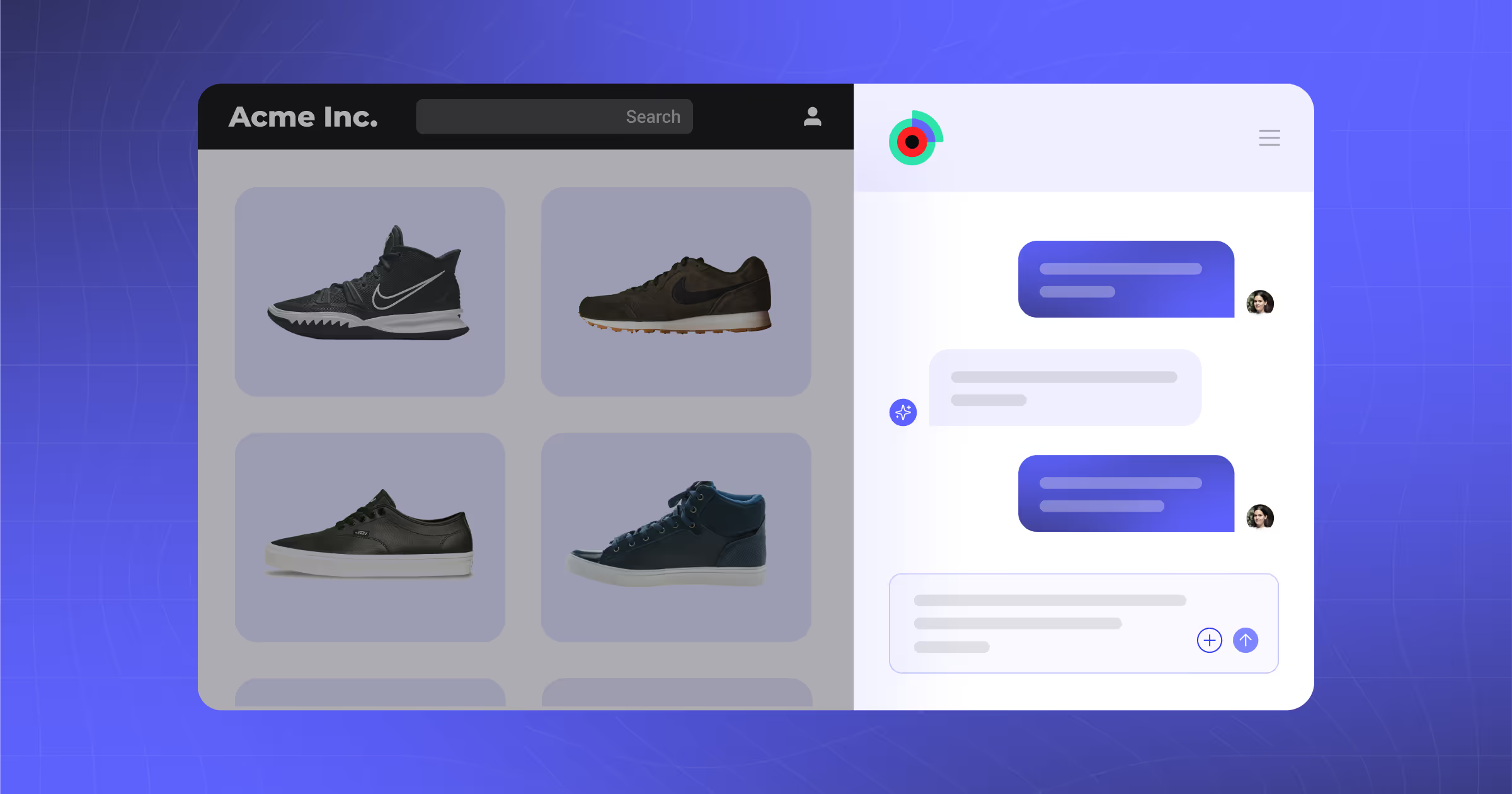
Web experimentation tools made a promise. Prompt-based Experimentation finally keeps it.
For years, teams were told they could run website experiments without code. Visual editors promised quick wins: “just click and test.”
These visual editors often broke on modern web stacks. SPAs, dynamic content, and custom components quickly exposed the limits. Teams stopped trusting the graphic editors.
What followed was a workaround era. Front-end tests moved server-side. “No-code” turned into “developer backlogs.”
When GenAI emerged, teams found ways to optimize again, using “vibe coding” tools to create new web pages, sites, and products.
But you still couldn’t test those “prototypes” on your actual site with thousands of users. Not without help. And not until today.
Kameleoon’s Prompt-based Experimentation (PBX) changes what is possible with web experimentation. It gives teams an easy way to optimize their existing web pages, sites, and products—not just build new ones—with targeting and testing baked in. Simply put, now, with Kameleoon, we can “vibe experiment.”
It’s a new way to interact with a testing platform.
What Kameleoon’s Prompt-based Experimentation does
Prompt experimentation gives teams a full, test-ready workflow without handoffs or tool switching. Teams chat with Kameleoon AI to create the digital experience they think best and to configure a test.
Describe what you want to optimize
Start with natural language. Ask for a layout change, a new element, or a test idea. You can also use the “Generate ideas” tool to surface test suggestions based on your site and audience.
Optimize existing websites or build new web products on your site
Prompt testing supports a wide range of experiments, from simple text changes to complex new components like building quizzes, rearranging navigation, adding complex animation, and more.
Everything works across SPAs and dynamic frontends—no special setup required.
Fine-tune directly or view the underlying JS / CSS code instantly.
Just prompt it. You can prompt Kameleoon AI to create any new web experience.
- “Show a discount banner to mobile cart abandoners and track conversions.”
- “Pop-up free shipping offer for California visitors with 15% holdout.”
- “Quiz onboarding flow for freemium users, styled and tracked.”
- “Product quiz for returning users with high cart value.”
- "Tooltip on new nav feature, triggered on hover and measured.”
Tools guide Kameleoon AI to help you be even more efficient.
- Change visuals or themes
- Add animations
- Generate elements in or over the page
- Align everything to your design system
- Edit copy, layout, hierarchy
- Create new elements: quizzes, forms, popups, modals
You don’t always need to start with a prompt.
If you already have a concept, whether on paper, in Figma, or from a brainstorm, you can start there too.
Let’s say you’re in a meeting. You have an idea but no designer or developer is available. You sketch a pop-up with two columns, placing an image on the left and content on the right. You add a headline, a subheadline, a form field, and a CTA.
Kameleoon transforms your sketch into a live, styled component you can test immediately.
Built-in features allow you to sketch and upload designs.
- Upload a mockup and ask the AI to recreate it on your site.
- Sketch your idea right in the browser, using your site as a canvas
Simulate and finalize your test
Before going live as a test, you can verify your new web experience is exactly as you want it. The result: a real experiment—ready to run, learn from, and scale.
- Toggle between control and variant
- Preview across screen sizes
- Finalize setup: traffic, targeting, KPIs
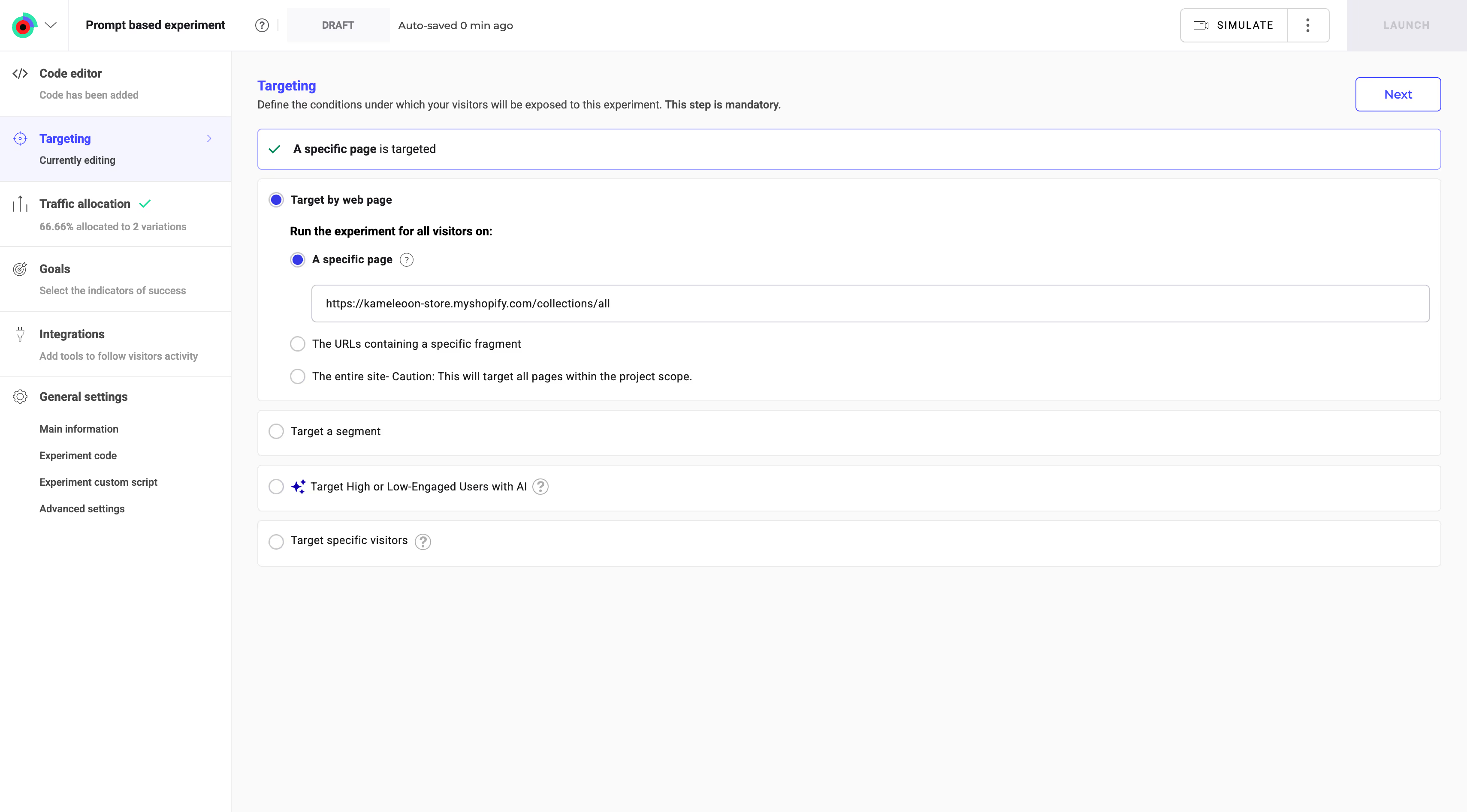
How Prompt-based Experimentation works
1. Install the free Kameleoon extension
Everything starts with the free Kameleoon Prompt-Based Experimentation Extension for Chrome. Once installed, it opens a prompt window on any site you visit. That’s your workspace.
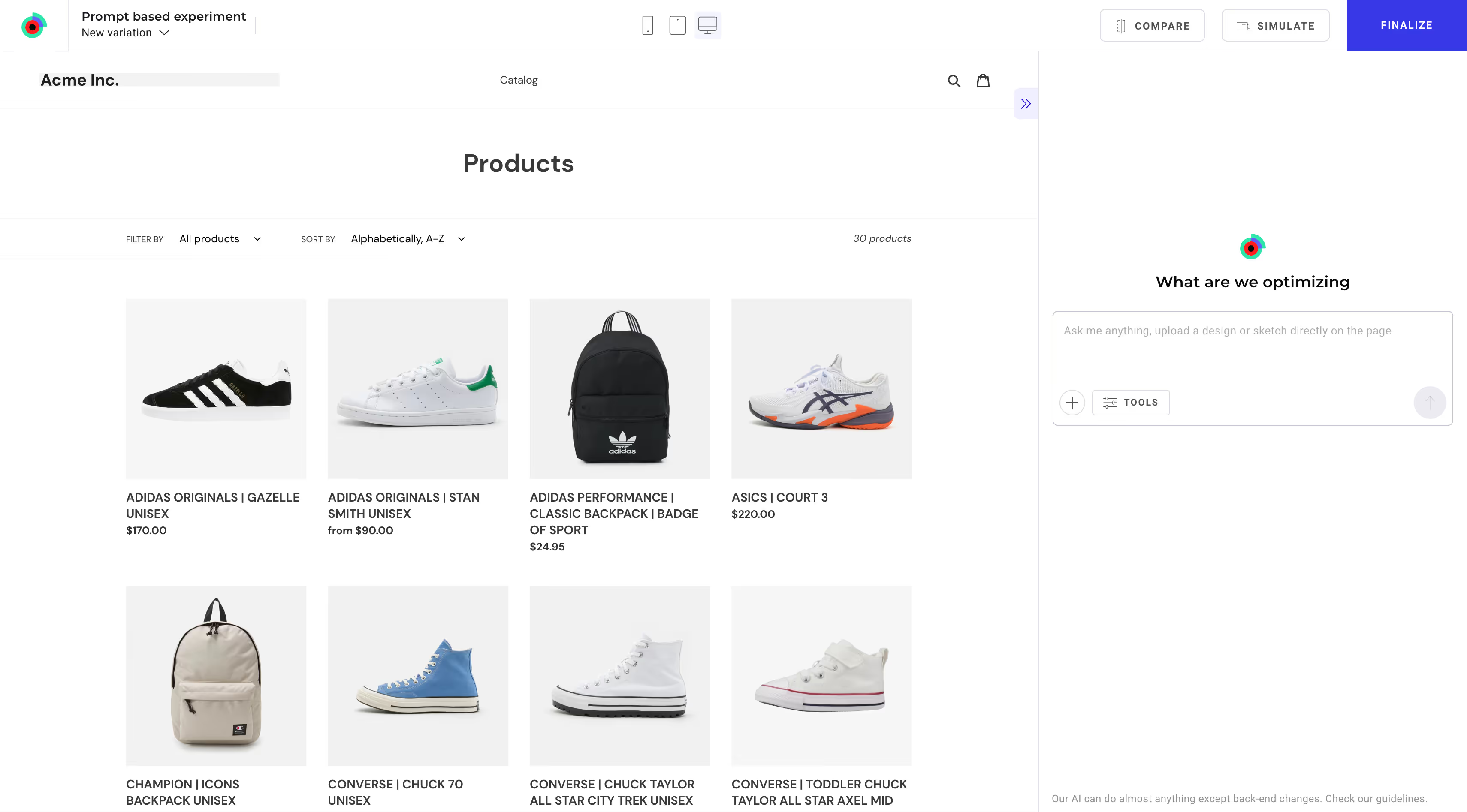
With the extension installed, you just describe what you want to change. The AI builds the variant, aligning it to your brand system and site architecture.
Add Kameleoon to your website
To make a web page, site or product testable, you’ll install the Kameleoon Web Experimentation snippet.
With the extension installed and snippet implemented, you can now run on your website the experiment you just prompted and start collecting data about it.
You remain in control. Before you launch, and once you’re happy, simulate the test. Compare it to control. Test across screen sizes. When it’s ready, set your targeting, KPIs, and traffic splits—and launch.
Track results in Kameleoon dashboard and your connected data and analytics tools, including data warehouses.
Prompt experimentation is different
Prompt testing doesn’t respond to vague alerts or chase anomalies like agentic AI. It starts with a clear idea from your team and turns it into a structured, measurable test.
You decide what to test–on your existing websites. The AI builds it, styles it, targets it, and tracks it based on your direction.
It’s not just about speed. It’s about giving the people closest to the customer the power to experiment, without sacrificing structure or rigor.
The promise of web experimentation hasn’t changed. Now, with Prompt-based Experimentation, teams can finally act on it.
Start your free trial today
Prompt-based experimentation is free to use for the first thirty days. Start your trial now!
“We needed a way to assess visitor interest more accurately. With manual scoring, lead quality was too low. We chose Kameleoon for its AI, which precisely targets visitors based on their interest in our cars.”

“This campaign shows the multiple benefits of artificial intelligence for personalization. Toyota’s teams have been completely convinced by the performance of Kameleoon’s AI personalization solution and are expanding this approach across the customer journey.”






